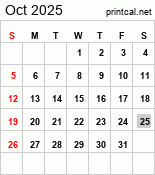Simple Calendar Widget
This is a simple and easy to implement online calendar widget for your website or blog. Simply copy the following html snippet and paste it on your web page. If you own a blog, you can embed the widget code by adding a html widget in your blog template. The output is a image file and you may customize it any way using css styles.
Customize
Here's how the currently selected calendar will look like on your website. This calendar is generated by embedding the code shown below without any modifications.
HTML Code
<a href="https://printcal.net/website-calendar-widget.php"><img src="https://printcal.net/web-calendar.png?size=s&w=s" alt="Printcal.net Calendar Widget"/></a>
Parameters
The size parameter can be set to s, m or l for small- (155px wide), medium- (295px wide) and large-sized (442px wide) calendar. The w parameter is for setting the first day of the week; s for Sunday and m for Monday.
Set the timezone offset to your country or the country where most of the visitors to your website are located. If you are not sure, leave it to default to show the calendar according to GMT.
This eternal calendar widget will update itself everyday to highlight the current day and is absolutely free to use.